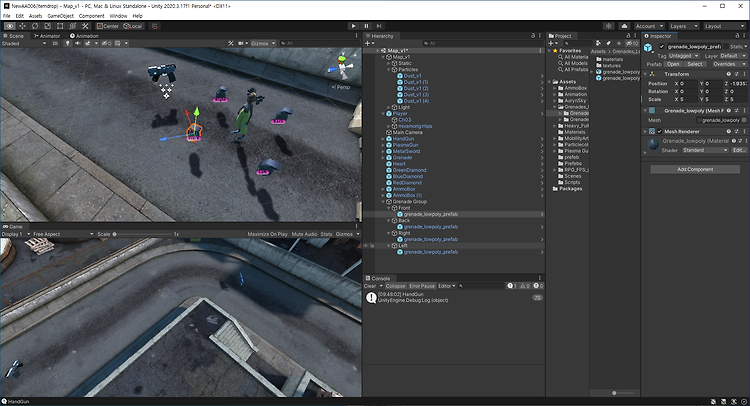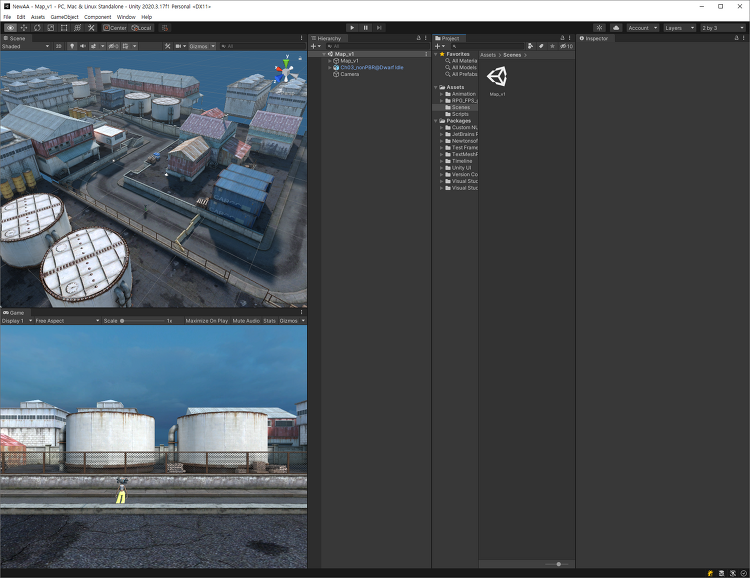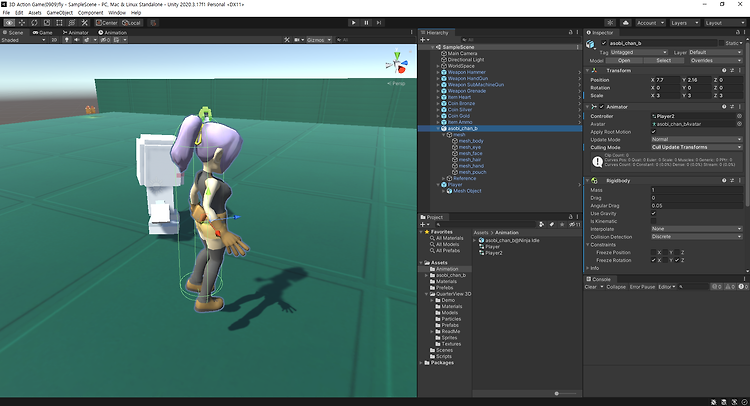public GameObject[] grenades; public int hasGrenade; 빈 오브젝트를 만들어 4방향으로 폭탄 프리팹을 배치해줍니다. 파티클 컴포넌트도 추가해줍니다. using System.Collections; using System.Collections.Generic; using UnityEngine; public class Orbit : MonoBehaviour { public Transform target; public float orbitSpeed; Vector3 offset; void Start() { } void Update() { transform.RotateAround(target.position, Vector3.up, orbitSpeed * Time.deltaTim..