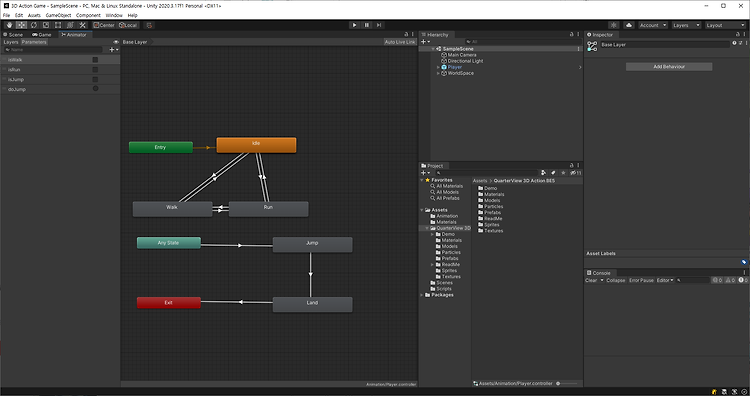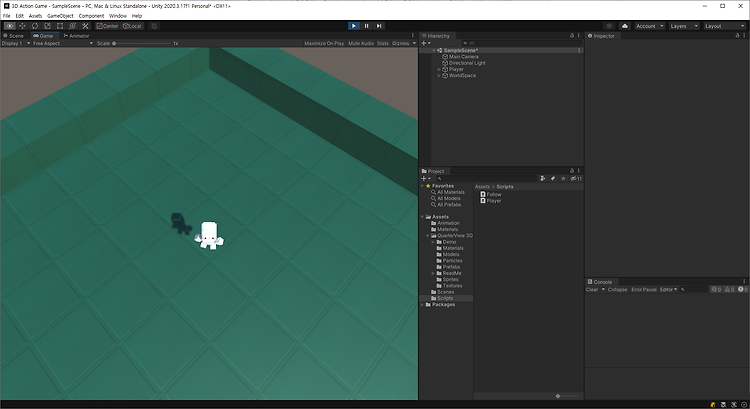애니메이터에 회피를 추가해줍니다. 닷지 파타메터는 트리거로 해줍니다. 애니메이터 설정이 끝났으니 스크립트를 작성해줍니다. using System.Collections; using System.Collections.Generic; using UnityEngine; public class Player : MonoBehaviour { public float speed; float hAxis; float vAxis; bool wDown; bool jDown; bool isJump; bool isDodge; Vector3 moveVec; Rigidbody rigid; Animator anim; void Awake() { rigid = GetComponent(); anim = GetComponentInChildre..